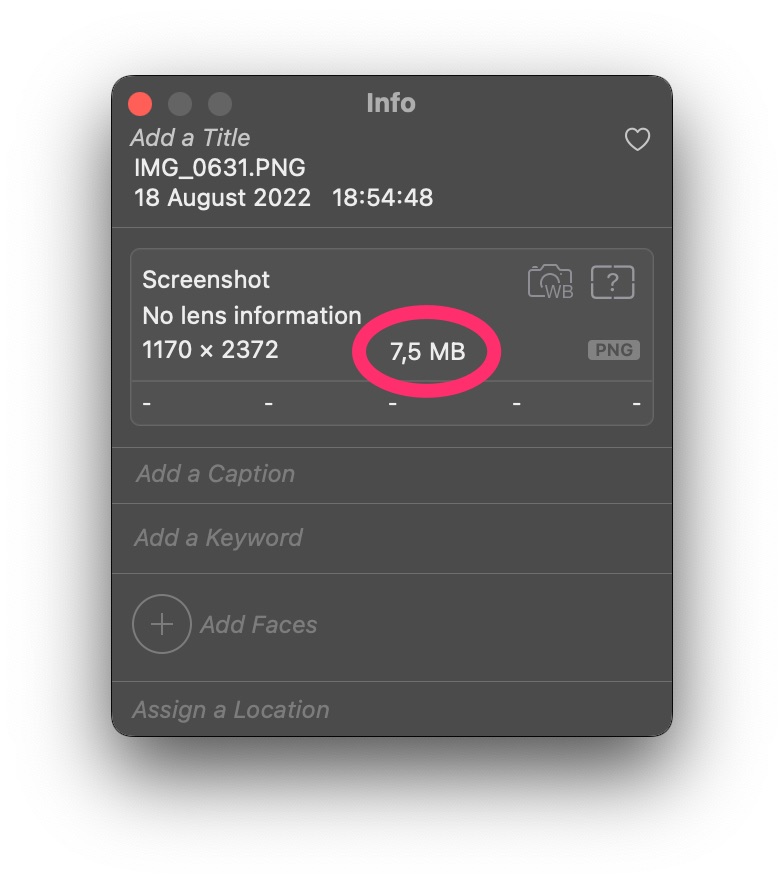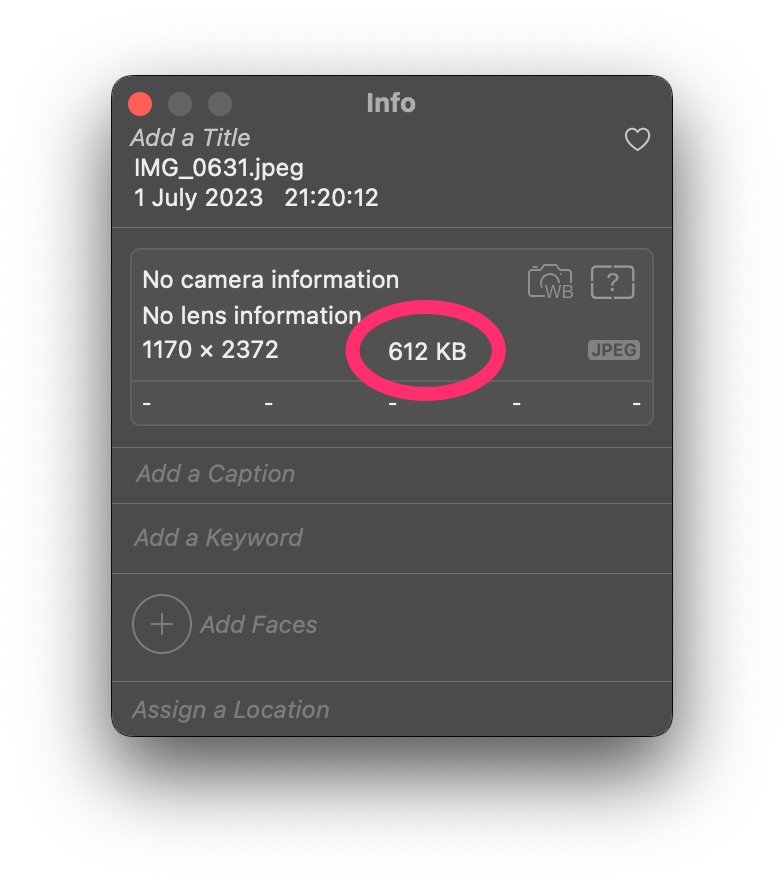PNG to JPG shortcut
Screenshots uses a lot of space. This is because they are saved as PNG and that format is not very efficient for photos.
With this shortcut for iOS and macOS you can convert multiple screenshots to JPG. The shortcut does not need any app installed or use any online service. It's all done on your phone or computer. Screenshots often get 80-90% smaller. The JPG version is added to Photos and the screenshot is not deleted.
png to jpg shortcut

Click on the above to install. Before you run this shortcut I strongly recommend that you take a look at it. On iPhone you click on the three dots and on macOS you right-click and chose Edit. If it does not look like below then don't run it!
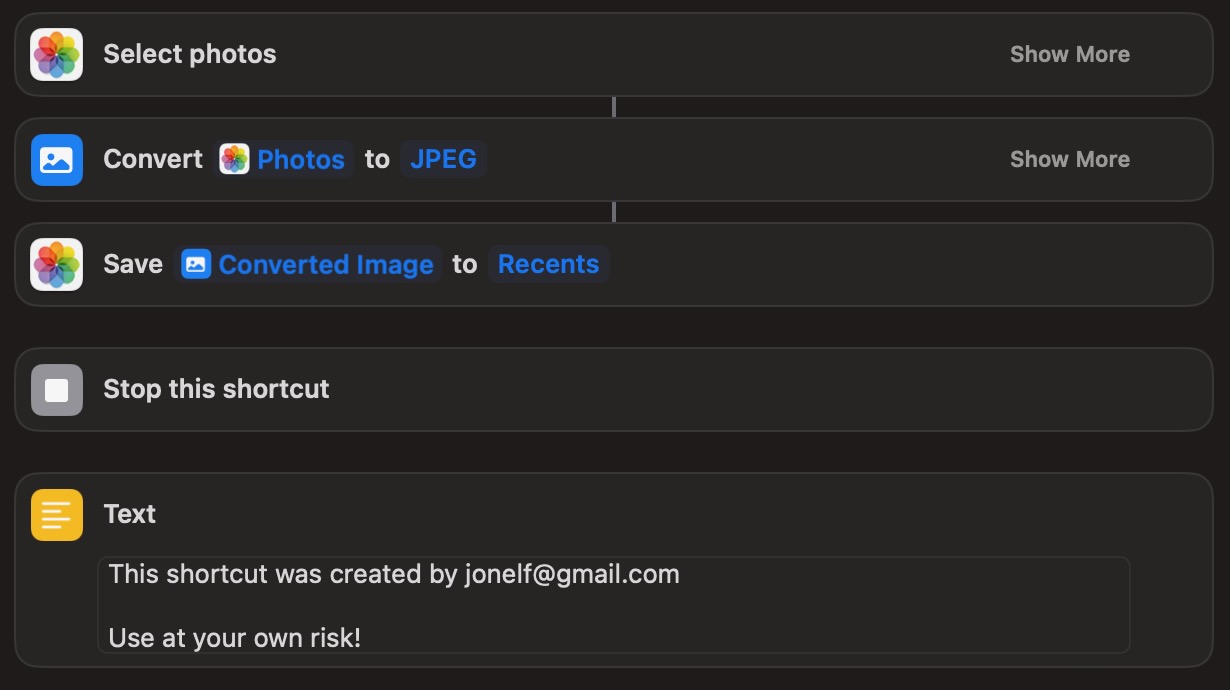
This is a very simple shortcut and there are many more just like this. So why publish it then? Shortcuts for iOS was released 4 to 5 years ago for iOS and 2 years ago for macOS. Still I feel like it's unknown to most users. Maybe one of those users will find this article.
Savings
Here's an example of a simple screenshot going from 7.5 MB to 612 KB. That's 12 times smaller. I could not
spot the difference.